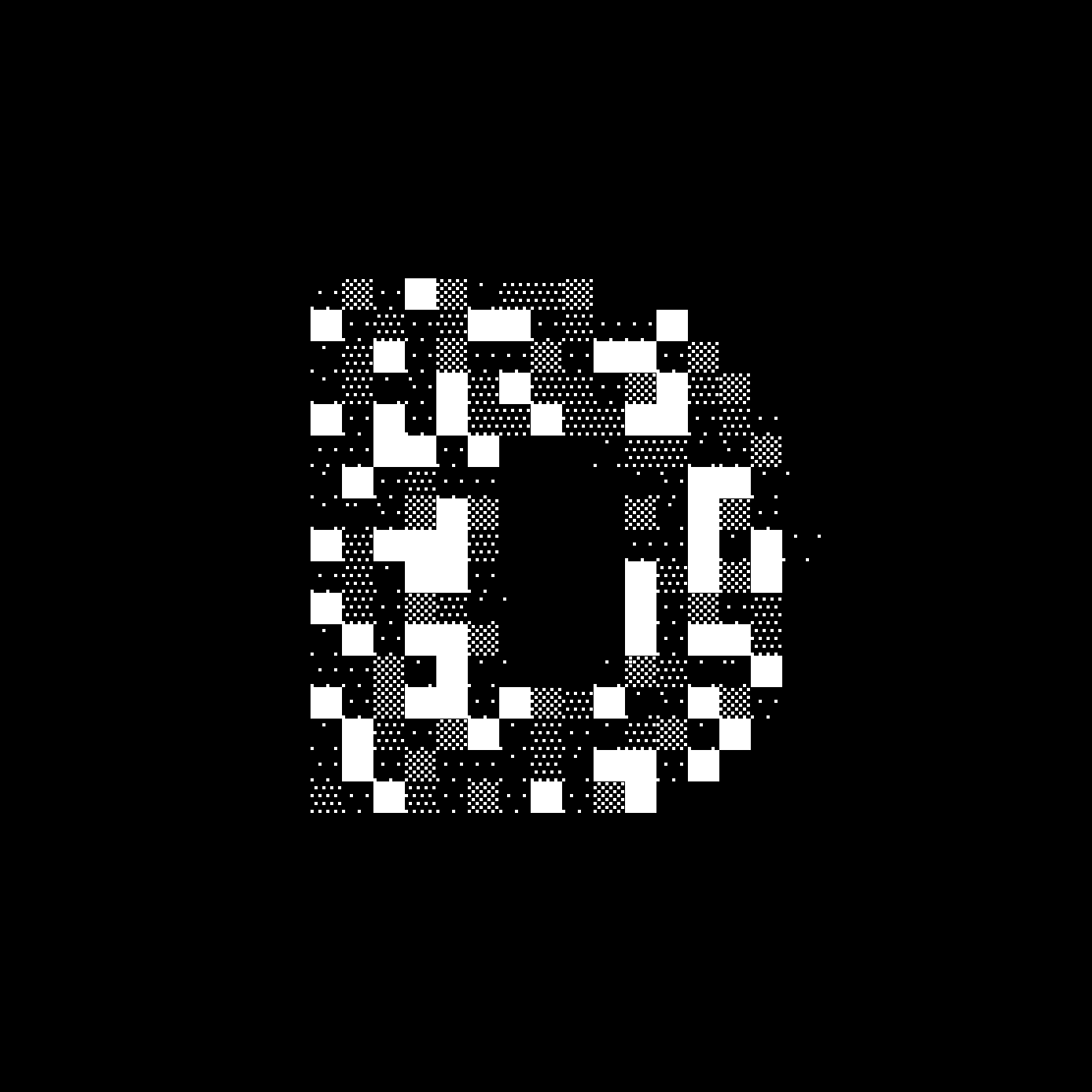Registration
Preview an app in the client
Before registering an app to make it available to everyone, you can preview your app in the production client by using the debug-app URL parameter.
Example: https://alpha.dustproject.org/?debug-app=https://your-dust-app.com/dust-app.json
Register a global app
To make an app available in everyone's client, you have to register it in the global app registry.
-
Register a new MUD namespace.
import { ResourceId, WorldResourceIdInstance, WorldResourceIdLib } from "@latticexyz/world/src/WorldResourceId.sol"; import { ResourceIds } from "@latticexyz/store/src/codegen/tables/ResourceIds.sol"; IWorld world = IWorld(0x253eb85B3C953bFE3827CC14a151262482E7189C); ResourceId appNamespaceId = WorldResourceIdLib.encodeNamespace(bytes14(bytes("your-dust-app"))); if (!ResourceIds.getExists(appNamespaceId)) { world.registerNamespace(appNamespaceId); } -
Register by setting a resource tag that points to your (app's manifest)
import { metadataSystem } from "@latticexyz/world-module-metadata/src/codegen/experimental/systems/MetadataSystemLib.sol"; metadataSystem.setResourceTag(appNamespaceId, "dust.appConfigUrl", bytes("https://your-dust-app.com/dust-app.json"));
Register a contextual app
To show a contextual app when interacting with an entity that has your program installed, your program needs to implement the appConfigURI function.
// SPDX-License-Identifier: MIT
pragma solidity >=0.8.24;
contract CustomProgram {
function appConfigURI(EntityId viaEntity) external returns (string memory uri) {
return "https://your-dust-app.com/dust-app.json";
}
}Register a spawn app
Spawn apps are displayed on the spawn screen and should implement spawning functionality for custom spawn tiles.
Registering them is very similar to registering global apps, just using the dust.spawnAppConfigUrl resource tag instead.
-
Register a new MUD namespace.
import { ResourceId, WorldResourceIdInstance, WorldResourceIdLib } from "@latticexyz/world/src/WorldResourceId.sol"; import { ResourceIds } from "@latticexyz/store/src/codegen/tables/ResourceIds.sol"; IWorld world = IWorld(0x253eb85B3C953bFE3827CC14a151262482E7189C); ResourceId appNamespaceId = WorldResourceIdLib.encodeNamespace(bytes14(bytes("your-dust-app"))); if (!ResourceIds.getExists(appNamespaceId)) { world.registerNamespace(appNamespaceId); } -
Register by setting a resource tag that points to your (spawn app's manifest)
import { metadataSystem } from "@latticexyz/world-module-metadata/src/codegen/experimental/systems/MetadataSystemLib.sol"; metadataSystem.setResourceTag(appNamespaceId, "dust.spawnAppConfigUrl", bytes("https://your-dust-spawn-app.com/dust-app.json"));